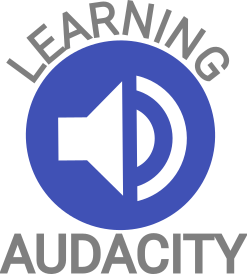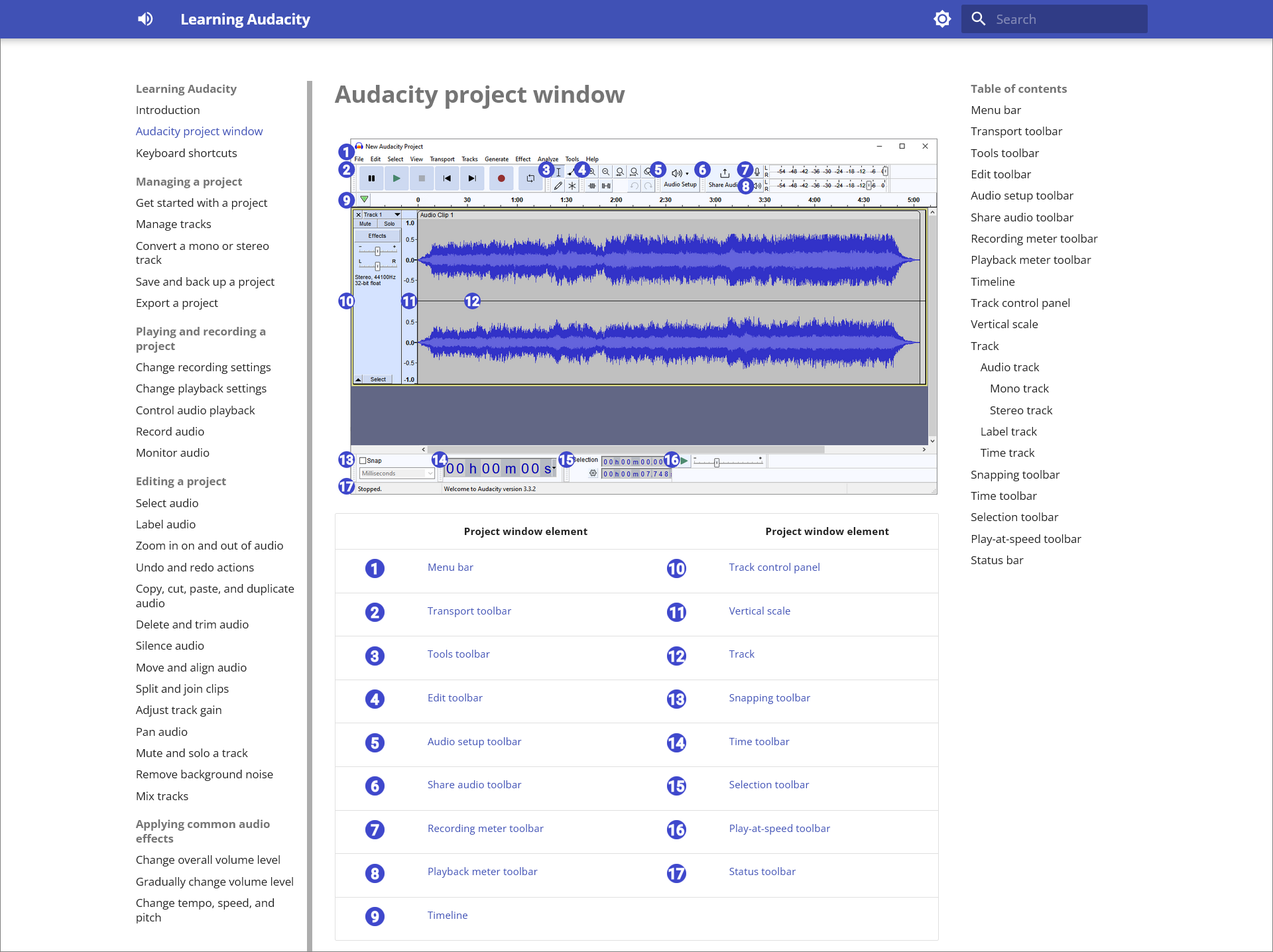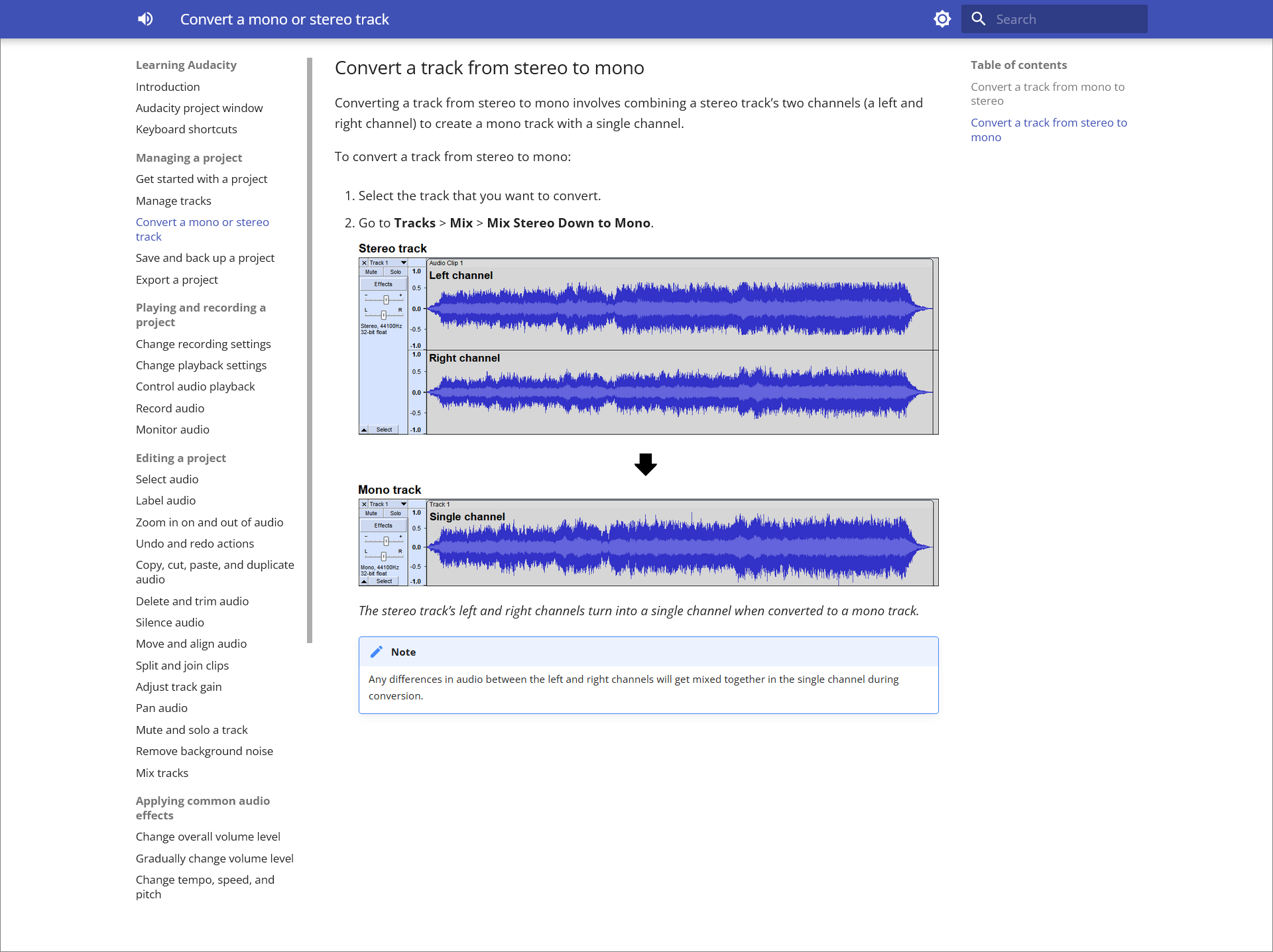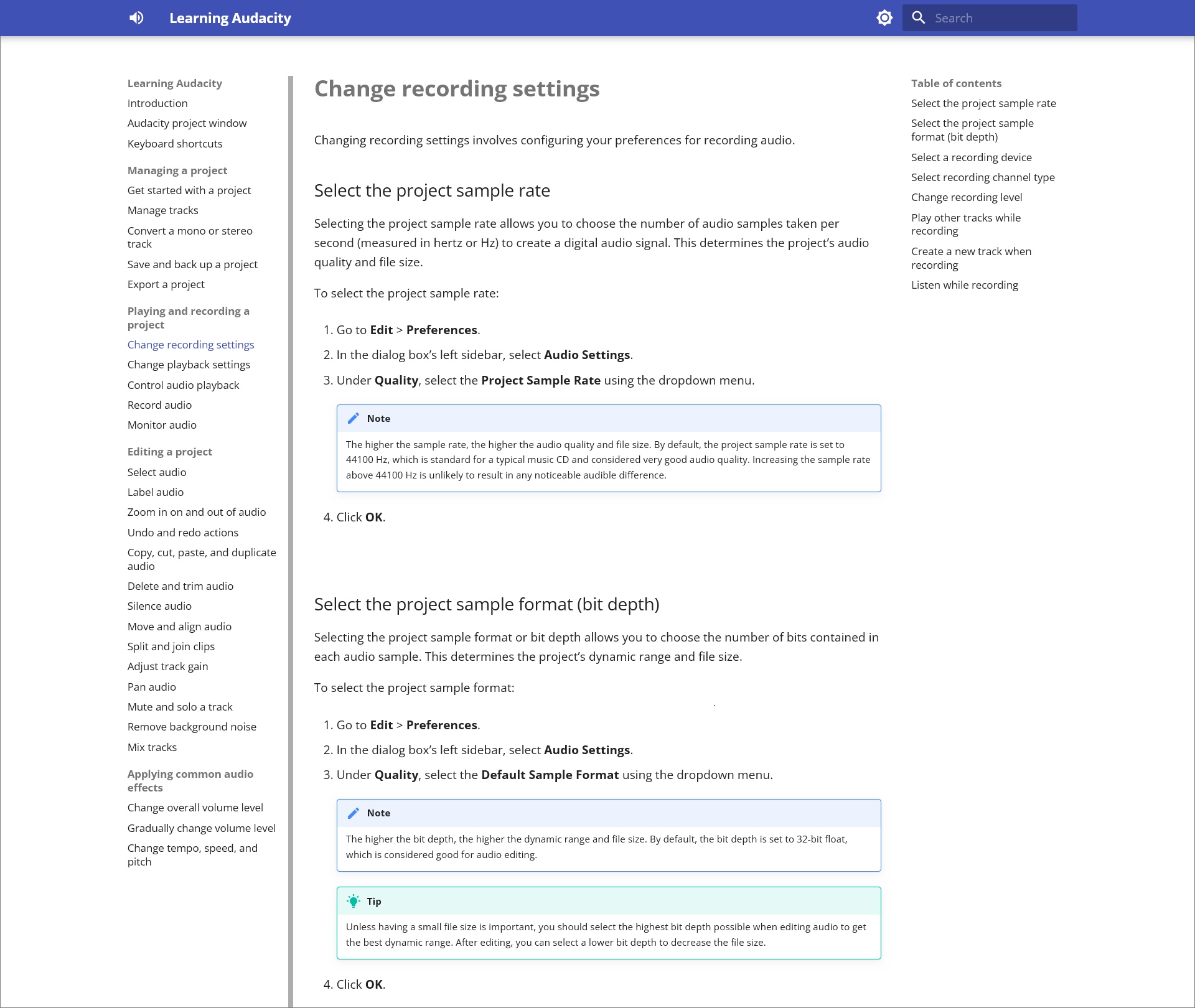Overview
| Type: | How-to guide |
| Format: | Online knowledge base |
| Length: | 30 pages |
| Subject: | Audio editing software |
| Audience: | Beginner Audacity users |
| Tools used: |
|
Project Description
Learning Audacity contains articles that describe procedures for playing, recording, and editing audio in Audacity. It also includes a comprehensive overview of Audacity’s graphical user interface (GUI).
Parts of this document were originally created to fulfill the requirements for Simon Fraser University's TCOM260: Fundamentals of Creating Online Documents course. For the course’s final assignment, I used MadCap Flare to develop a Microsoft Compiled HTML Help (.chm) file that included a reference, conceptual, and procedural help topic. I have since revised the contents of this assignment extensively and added new topics to create an online knowledge base intended for beginner Audacity users.
Because of the many advantages of using docs-as-code methodologies as a process to develop online documentation, I decided to use MkDocs, a static site generator, to create this project. After writing and editing the content, I deployed the project on GitHub Pages. Adopting this approach provided me with an opportunity to learn the fundamentals of Git version control and practice my Markdown, HTML, and CSS skills.