Silence audio
Silencing audio allows you to mute audio.
Insert silence
Inserting silence generates a specific length of silence in a track.
To insert silence:
-
Click the part of the track where you want to insert silence.
-
Go to Generate > Silence.
-
In the dialog box, select the duration of silence to insert.
Note
To change the unit of time, click the dropdown menu and select your preferred time format.
-
Click Generate.
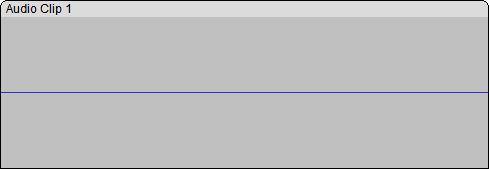
Silent audio appears as a flat waveform.
Replace audio with silence
Replacing audio with silence mutes unwanted audio.
To replace audio with silence:
-
On the Tools toolbar, click the Selection tool.

-
Select the section of audio that you want to silence.
-
On the Edit toolbar, click Silence audio selection.
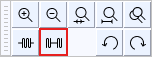
-
In the dialog box, click OK.